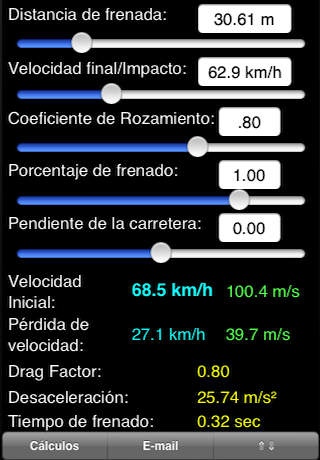Velocidad mínima Español 1.0
Paid Version
Publisher Description
Spanish Language version of the Minimum Speed Application. Calculates the Minimum Speed/Velocity of a vehicle that is skidding/decelerating based on its skid distance, braking efficiency, roadway grade and the vehicle s final/impact velocity. Calculations are completed in m/s and km/h. In addition to the speed calculations, the time elapsed in the skid is determined as well as the adjusted drag factor. The coefficient of friction, vehicle braking efficiency and roadway grade, are all entered via sliders or text fields. When the slider for any of the related values is moved, both the value of the related item and all of the related calculations are instantly changed. This allows the investigator toinstantly determine how sensitive the values are to the speed calculations. The results of the calculations may be emailed. Once emailed, the contents of the email (including the step-by-step calculations) may be copied from the email and pasted into any word processing program. The calculation page displays all of the calculations in a line-by-line or step by step-by-step fashion in the same manner as the email results. The calculations are scrollable and viewable in both Landscape and Portrait modes. The calculation also includes the minimum/slide to stop/basic speed equation derivation.
Requires iOS 4.3 or later. Compatible with iPhone, iPad, and iPod touch.
About Velocidad mínima Español
Velocidad mínima Español is a paid app for iOS published in the Office Suites & Tools list of apps, part of Business.
The company that develops Velocidad mínima Español is Charles Russell. The latest version released by its developer is 1.0.
To install Velocidad mínima Español on your iOS device, just click the green Continue To App button above to start the installation process. The app is listed on our website since 2011-11-29 and was downloaded 5 times. We have already checked if the download link is safe, however for your own protection we recommend that you scan the downloaded app with your antivirus. Your antivirus may detect the Velocidad mínima Español as malware if the download link is broken.
How to install Velocidad mínima Español on your iOS device:
- Click on the Continue To App button on our website. This will redirect you to the App Store.
- Once the Velocidad mínima Español is shown in the iTunes listing of your iOS device, you can start its download and installation. Tap on the GET button to the right of the app to start downloading it.
- If you are not logged-in the iOS appstore app, you'll be prompted for your your Apple ID and/or password.
- After Velocidad mínima Español is downloaded, you'll see an INSTALL button to the right. Tap on it to start the actual installation of the iOS app.
- Once installation is finished you can tap on the OPEN button to start it. Its icon will also be added to your device home screen.